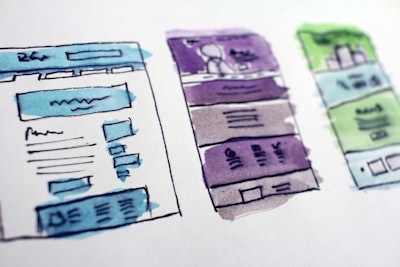A website is an essential tool for business owners and marketers. It's the first step in building an online presence, and it can help you connect with potential customers and clients.
But building a website from scratch can be daunting – which is why we've created these steps guide.
You'll learn how to choose the right website builder, design a website that looks great on all devices, market your website online and offline, optimize your website for search engine optimization (SEO), and more.
So whether you're new to web design or just want to improve your existing website, this guide is for you!

How to Build a Website
Building a website can be a daunting task, but it doesn't have to be. With the right tools and guidance, it's easy to create a website that looks great and functions smoothly.
In this guide, we'll walk you through the steps required to know how to build a website from scratch. First, we'll cover the basics of domain name registration and internet hosting. Then, we'll show you how to choose a template or design your own website using web development software.
Once you have your template set up, it's time to add content and publish your website online. By following these simple steps, you'll have a website up and running in no time!
Take Away
Website design is an important step in online marketing. By creating a website on a platform like WordPress, you'll get control of your content and design while still benefiting from the many features and advantages that come with online hosting services.
In terms of layout, consider using one of the many blogs or eCommerce templates available today. Once your template is selected, add content to fit your business needs and make sure it's keyword-rich for increased visibility on search engines.
Then take advantage of free online tools such as Google Webmaster Tools to check for web page errors, update content regularly, secure your website with SSL certificates (if needed), publish it to Google's index, etc. All in all – start earning traffic to your website!
How to build a website with a free website builder, step by step
Building a website can be a daunting task, but it doesn't have to be. There are plenty of website builders available online, each with its own unique features and design templates.
Once you've found the builder that fits your needs, sign up and create your account. From there, it's just a matter of adding content, designating pages for different types of content, and publishing your website online!
It's easy, and free, and once you've set up your website, it's easy to keep it up-to-date by adding new content and design updates. So, go ahead and make your website dream a reality!

1. Decide on the goal of your website
Website design is an important step in any business's online presence. It can help you attract new customers or boost your current ones, depending on the goal of your website.
Before getting started with website design, you first need to decide what the purpose of your website is – personal or business-related. Once you know this, it's time to take a look at what kind of template and layout will best fit your needs.
Next up, choose a well-designed free builder that offers all the features you require for creating a functional online space. With easy step-by-step instructions included, building a website shouldn't be too hard!

2. Choose a website builder
Choosing a website builder can be a daunting task – there are so many options available! However, once you have chosen one, the process is fairly simple.
First of all, make sure to create an account with the builder and input some basic information such as your name and email address. After that, it's time to start choosing a template or design from the builder's gallery.
Once you have decided on which design you would like to use, start building your website by clicking on “Start Building Your Site”.
Make sure to test it online first before finalizing everything! Once your website looks great in both design and content (that means it works properly), feel free to post about it online or even market it yourself!

3. Pick a custom domain name
When it comes to website design, there are a few crucial steps you need to take into account. One of these is picking the perfect domain name.
It's important that this reflects your business and incorporates a keyword related to your industry or niche. Once you have found the right domain name, it's time to set up hosting and create your website!
Make sure all the essential content is present before publishing – contact information, logo, etc. Also, make sure to add social media links so potential customers can get in touch with you easily!
4. Choose a web host
Before starting the content marketing journey, you first need to choose a web host and website builder. What are some important factors to consider?
Your budget is certainly important – make sure you aren't overspending on hosting services or building tools.
Features also play an important role in your choice; what features do you need and which ones can you live without?
How secure do you want your website to be?
Do you require email hosting or blog engine support?
Once all these questions have been answered, it's time to start thinking about content!
The next step is choosing the right web builder for your project – either WordPress or HTML5 Builder. Once that has been decided, it's time to create content and set up SEO (search engine optimization). Finally, add images and videos as needed!
5. Decide on a layout
Choosing the right layout for your website is important. Not only does it need to look good, but it needs to be easy to use and navigate as well. You can choose from a variety of free or paid website builders that offer templates or you can create your own design using a web builder.
Once you have decided on a layout, make sure your website is search engine friendly and optimized for traffic so that people can find what they're looking for easily.
Also, ensure that the font size is readable and there are no annoying ads cluttering up the page. Last but not least, make sure all content on your website is keyword rich so potential customers will be able to find what they're looking for quickly and easily!

6. Add relevant pages
Adding relevant, fresh pages to your website is an important part of content marketing. By using a suitable website builder, you can quickly and easily create new content for your business.
You don't need any design skills – most builders offer template options that are easy to customize. Once you've picked the right template or created your own, it's time to add some content!
Start by coming up with article ideas or product listings and then start writing!
Publish them on a regular basis so that potential customers can learn more about what you offer and how they can get in touch with you.
Be sure to check out your website regularly – making tweaks here and there will keep it looking professional and current!
7. Connect a payment system
If you're planning to start an online business, a website is essential. But creating and designing it isn't the only task – you also need to connect a payment system so customers can easily buy from you.
Make sure your website looks professional and provides all the necessary information for potential buyers- from product descriptions to shipping information.
In addition, make sure your store layout is easy on the eyes and understand search engine optimization concepts so that your business appears high up on SERPs (Search Engine Results Pages).
8. Add business tools
Adding business tools to your website is an important step in making it more user-friendly and effective. By using a website builder that is compatible with your needs, you can add essential features like contact forms, blog content, and event calendars.
You can also customize the homepage layout, header images, and font size to make your site look professional. In addition to this, adding videos or images will help make sure that users understand what your business offers easily.
9. Preview, test, and publish your website
Creating and publishing a website can be easy with the right website builder. First, choose one that best suits your needs.
Once you have created an account and logged in, you will be able to design your website however you like. You can add content and preview it before publishing it online for everyone to see!

How to build a website with WordPress
Creating a website can be a daunting task, but it doesn't have to be. With the help of this blog post, you'll be able to build a website from scratch in simple steps.
First, create a secure login account so you have full control over your site. Next, install the WordPress platform and choose a template or theme to use. Then, add content using either text or posts. Embed videos and images using Elementor, and WPBakery Page Builder, and customize your site as needed. Finally, publish your website online and enjoy!
1. Decide if WordPress is right for you
If you're looking for a website builder that is easy to use and comes with many features, WordPress should be your first choice. Plus, its global domain address feature makes it accessible from anywhere in the world.
2. Buy the right hosting plan
Before you start publishing content on your website, it is important to have a hosting plan that is compatible with WordPress.
Once you have bought the right plan and set up your WordPress installation, all you need to do next is create a website and add content. Finally, activate your website and post!
3. Choose and register a domain name
Once you have chosen the name for your business, it's time to register it with the appropriate authority. Depending on where your business is based and what type of website you need, different solutions might be required.
However, registering a domain name is an important step in setting up your online presence!
After that, it's time to choose a WordPress theme that will best suit your needs and start building!
It can be hard deciding which one to go for when there are so many options available on the internet but by following some simple guidelines you'll get started quickly.
4. Choose a theme for your site’s design
Choosing the right theme for your website is an important step in creating a design that reflects your business. WordPress is a content management system (CMS) that makes this process easy.
There are numerous different themes to choose from, and you can find one that best suits your business needs. Once you have chosen a template, installing it on your website will be simple.
Your next task is to create content – which could be anything from blog posts to product descriptions or images. Once everything is ready, simply click on “publish” and voila! You've got yourself an online presence that looks great and puts all of the focus on the content itself!
5. Create and customize your content and pages
Creating quality content is one of the most important aspects of a successful website. You need to have an idea about what you want your site to achieve and design it accordingly.
Make use of high-quality visuals that will make visitors feel engaged and excited. Visuals play a big role in online visibility, so make sure they look good both on desktop and mobile devices!
Furthermore, add features like contact forms or social media widgets to give your visitors easy access to the information they're looking for. And lastly, keep everything user-friendly – from page layout down to navigations – so everyone can find what they're looking for with minimal effort.

6. Choose and install useful plug-ins
A content management system (CMS) is an essential tool for any business website. It allows you to manage and organize your website's content in a way that makes it easy for visitors to find what they are looking for.
There are many free and paid plug-ins available online that can be used to improve the look and functionality of your website. When selecting plugins, make sure to consider themes as well as specific features that might be useful for your business. For example, if you offer consulting services, consider installing a plugin that enables users to book appointments on your website easily.
While making sure all links work properly is important, ensuring search engine optimization (SEO) is even more critical when targeting web traffic from search engines like Google or Yahoo! If done correctly, SEO will help boost pageviews and lead conversion rates by increasing the amount of traffic directed towards your site from relevant keyword searches.
7. Make final checks
It's time to finish up – now that you have your website all set up and ready to go, it's time to make sure everything looks perfect.
To achieve this, you can customize the design as per your business needs. You can also add professional content in order to give your website an edge over other online businesses.
Once everything is perfect, it is time for the final step: publishing! By doing so, not only will people be able to visit your website but they will also be able to see what a great job you've done in taking advantage of online marketing tools!
7. Create a blog and share your content online
Not only is content vital for website success, but sharing that content online can also be extremely beneficial. By writing regularly about what you're doing and how it affects your customers, you will create a loyal following of web visitors who are happy to recommend your site to their friends and family members.
In addition, blog articles provide valuable information that can help drive business leads through email campaigns or other forms of marketing.
Now that your business website is live, what next?
Your website is finally live and ready for business! But don't stop there! Now it's time to start promoting your website and driving traffic to it.
Here are 10 simple steps to help you get started:
1. Choose a keyword for your website
The first step is to choose the right keyword for your website. This can be difficult, but by doing some research you should be able to come up with a good keyword search term that is relevant to your business.
What are some free online tools you can use? Here are three: Google AdWords Keyword Planner, SEMrush, and Ahrefs.
2. Start building blog content around the chosen keyword
Once you have found a suitable keyword, it's time to start writing blog content around it! This will help you attract web visitors who are specifically looking for information on that keyword.
3. Start creating email content around the chosen keyword
While blog content is important, email marketing is still one of the most powerful ways to drive business online. By writing targeted emails about your products or services, you can convert more website visitors into customers!
4. Use social media to promote website content
If social media isn't already part of your marketing mix, it should be! This way, you can easily share a blog and email content with your followers free of charge.
5. Take advantage of search engine optimization (SEO)
One of the most important ways to drive website traffic is through search engine optimization. By optimizing your website content and online presence, you can increase your site's ranking on search engines.
6. Use free keyword research tools
There are a number of free keyword research tools available online that can help you find new and relevant keywords for your website content.
7. Make use of email marketing automation software
Email marketing automation software allows business owners to automatically send outgoing emails based on specific criteria, such as blog post content or email subscribers].
8. Promote website content using paid advertising
Paid advertising can be an effective way of attracting website visitors who are not already interested in your products or services. By running targeted ads online, you can reach a larger audience and generate more business!
Growing your visitors and monetizing your website
Building a website from scratch can be a daunting task, but it's definitely doable with the right tools and guidance. In this blog post, we'll walk you through the steps needed to build a website.
Let's start with step 5 – growing your website's visitors and monetizing it. By following these simple steps, you'll be on your way to a successful online business.
1. Connect your website to Google Search Console
Before you can start making money from your website, you need to make sure it is indexed by Google. This can be done by connecting your website to Google Search Console.
Once connected, you will be able to see how your website is performing in terms of organic search traffic and CPC (cost per click). Keep track of changes made to your website and make necessary amendments accordingly.
2. Set up social profiles
In order to successfully promote your website, you need to set up social media accounts for it. Most importantly, make sure you have great profile pictures and descriptions that will attract visitors.
Once they are there, use keyword research to identify the right keywords that best describe your business and website content.
You can also monetize your website through ads or selling products through affiliate links – all of which should be monitored carefully so as not to lose traffic or revenue due to spamming or other online problems.
3. Make a content plan
Making a content plan is essential if you want your website to be successful. Essentially, this involves thinking about what you want your website to achieve and understanding the various ways in which you can generate content that will help you reach that goal.
There are different types of content- blog posts, videos, infographics etcetera- so it's important to determine what type of content will best suit your business goals and target audience.
However, always make sure that the tone of the content is respectful and user-friendly so as not to alienate potential readers or viewers. In addition, keep track of all the new trends in online marketing so as not to fall behind with current trends.
4. Build an email list
Email marketing is one of the most effective ways to grow your website and business.
By building an email list, you can ensure that your visitors are always in touch with what's going on at your shop/ blog. In addition, by offering valuable content and sending out regular newsletters, you will keep them hooked on what you have to say.
You should also make sure that all emails sent out are relevant to your subscribers' interests and contain helpful insights into the business as a whole. By doing this, you'll encourage them to stay loyal to your brand – resulting in increased website traffic and sales!
5. Monetize your website
It is essential to monetize your website in order to ensure its sustainability and growth. There are various ways you can do this – through ads, affiliate marketing, etc – but it is important to find the right strategies that work for your business and target audience.
You need to keep track of all important website stats like traffic, conversion rate, etcetera so you can see how successful your efforts are at achieving their desired objectives.
Without proper monetization, a website will eventually die or stagnate; this could be due to a lack of visitors or poor search engine optimization (SEO).
Market your website on social media
Website building is not rocket science, but it is definitely an involved process. To make it as easy as possible for you, we've put together a step-by-step guide on how to build a website from scratch in 5 simple steps.
#Step one: Add your website's URL to your social media profiles.
#Step two: Share interesting and engaging posts about your site on Facebook, Twitter, and other social media platforms.
#Step three: Make use of hashtags for increased visibility on search engines.
#Step four: Use Google AdWords to promote specific landing pages or content on your website.
#Step five: Keep track of how much traffic you're getting from social media and adjust your marketing strategy accordingly!
In the end, having a website is one step closer to achieving online success. So don't wait any longer, get started today and see the results for yourself!
Invest in search engine optimization (SEO)
Building a website can be an exciting and rewarding experience. However, it can be a daunting task if you don't have any experience.
That's why it's important to invest in search engine optimization (SEO). SEO is the process of optimizing a website so that it appears higher in search engine results pages (SERPs). By improving your website's visibility, you'll increase conversion rates and attract more visitors from across the web. In addition, a well-optimized website can also boost your brand awareness and lead to better rankings in search engines. So, if you're interested in building a website, make sure to start with SEO at the top of your list and follow the 8 simple steps below.
Maintain your site
Building a website from scratch can be a daunting task, but it doesn't have to be. With the help of these 9 easy steps, you can create a website that functions correctly and looks great.
First and foremost, make sure your website is always updated and fresh with new content, graphics, and designs. This way, your website will look its best on all devices. You can also use marketing techniques like Google AdWords or SEO to drive traffic to your site. In return, it's important to maintain a positive relationship with your customers.
This means responding quickly to customer complaints and inquiries. Once you have a website up and running, make sure to promote it online using the appropriate channels. So, what are you waiting for? Start building your website today!
Conclusion
Starting your own business can be daunting, but with the help of this blog post, you'll be able to build a website from scratch in simple steps.
By following the video guide and using a free website builder, you'll be able to create a website that is both functional and professional.
Plus, make sure to market your website on social media and invest in search engine optimization to ensure that your website is found by potential customers. Thanks for reading!